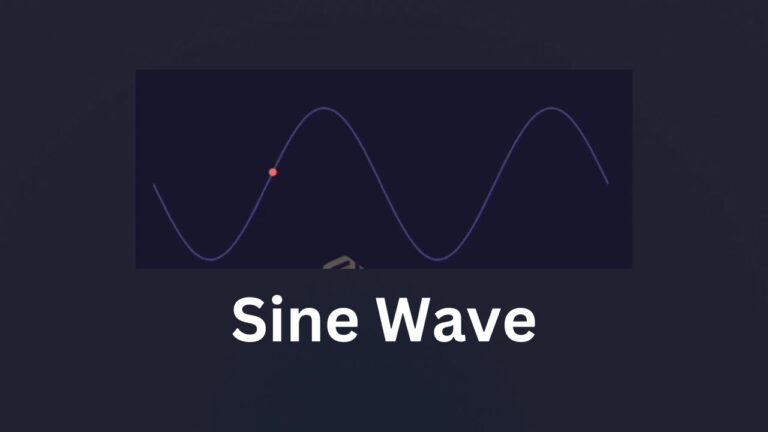Connect with us!
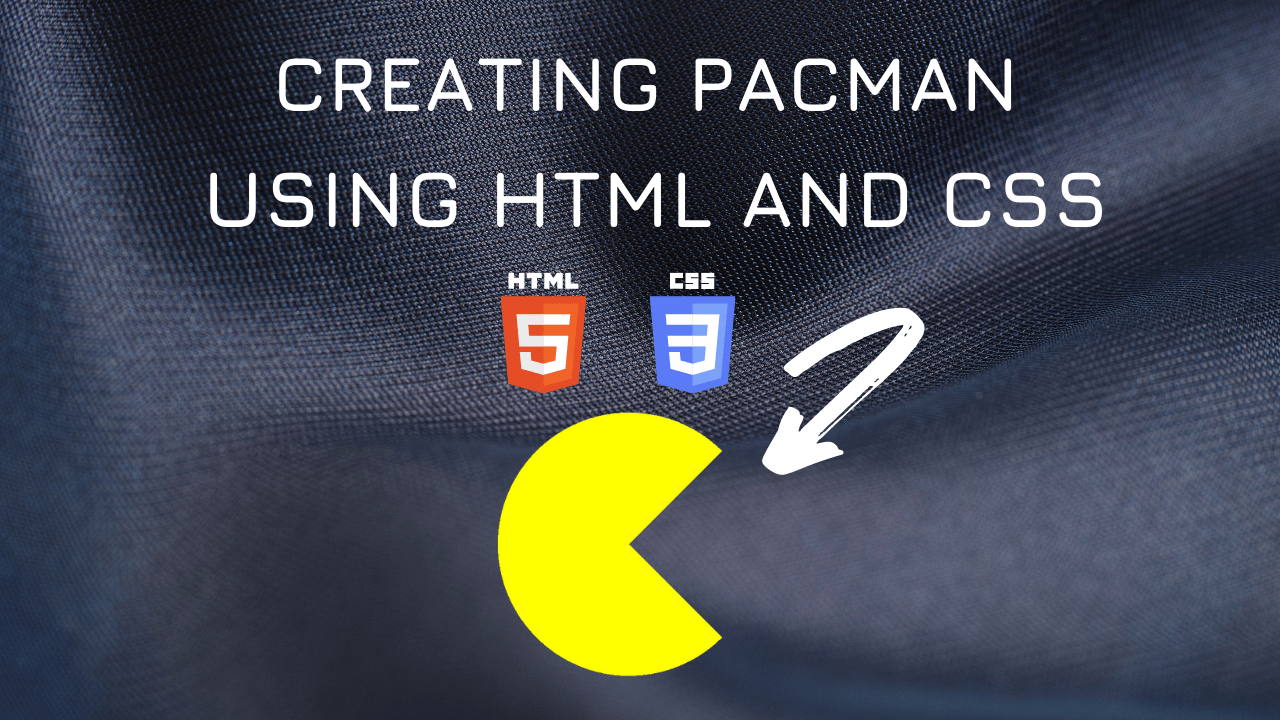
Pacman using HTML5 and CSS3 tutorial for beginners using VS Code
Pac man is one of the 90`s kids favorite game, which made our childhood memories wonderful. Have you ever wondered creating pacman using HTML5 and CSS3. In this tutorial we will be looking forward to do so. Lets get started.
Here is the code for creating the triangle.
.pacman {
border-top: 60px solid yellow;
border-left: 60px solid yellow;
border-bottom: 60px solid yellow;
border-right: 60px solid transparent;
width: 0px;
border-top-left-radius: 60px;
border-top-right-radius: 60px;
border-bottom-left-radius: 60px;
border-bottom-right-radius: 60px;
}Here is the Output:

You can find the complete coding tutorial in the following YouTube Video
Here is the complete code to run the Pacman using HTML and CSS:
<!DOCTYPE html>
<html lang="en">
<head>
<style>
.pacman {
border-top: 60px solid yellow;
border-left: 60px solid yellow;
border-bottom: 60px solid yellow;
border-right: 60px solid transparent;
width: 0px;
border-top-left-radius: 60px;
border-top-right-radius: 60px;
border-bottom-left-radius: 60px;
border-bottom-right-radius: 60px;
}
</style>
<title>Salow Studios</title>
</head>
<body>
<h1>Glowing Neon Text</h1>
<div class="pacman"></div>
</body>
</html>Thank you for reading. I hope that it has helped you with your project. Good luck and happy coding!