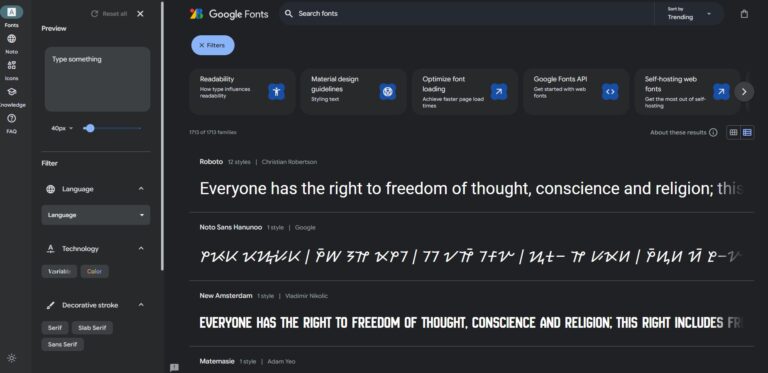Connect with us!
Mastering Font Styling in CSS: A Comprehensive Guide
When it comes to web design, the right typography can make or break your user experience. Styling with fonts in CSS allows you to create visually appealing and readable text that enhances the overall design of your website. In this article, we’ll explore the various ways you can style fonts using CSS, providing tips and techniques to make your text stand out.
Why Font Styling Matters
Typography is more than just choosing a font; it’s about creating a visual hierarchy, setting the tone of your content, and improving readability. By mastering font styling in CSS, you can elevate the look and feel of your website, making it more engaging for visitors.
1. Importing Fonts with @font-face and Google Fonts
One of the first steps in font styling is choosing the right typeface. With the @font-face rule, you can import custom fonts directly into your CSS. For example:
@font-face {
font-family: 'MyCustomFont';
src: url('MyCustomFont.woff2') format('woff2'),
url('MyCustomFont.woff') format('woff');
}
body {
font-family: 'MyCustomFont', sans-serif;
}Alternatively, Google Fonts offers a vast library of free fonts that you can easily integrate:
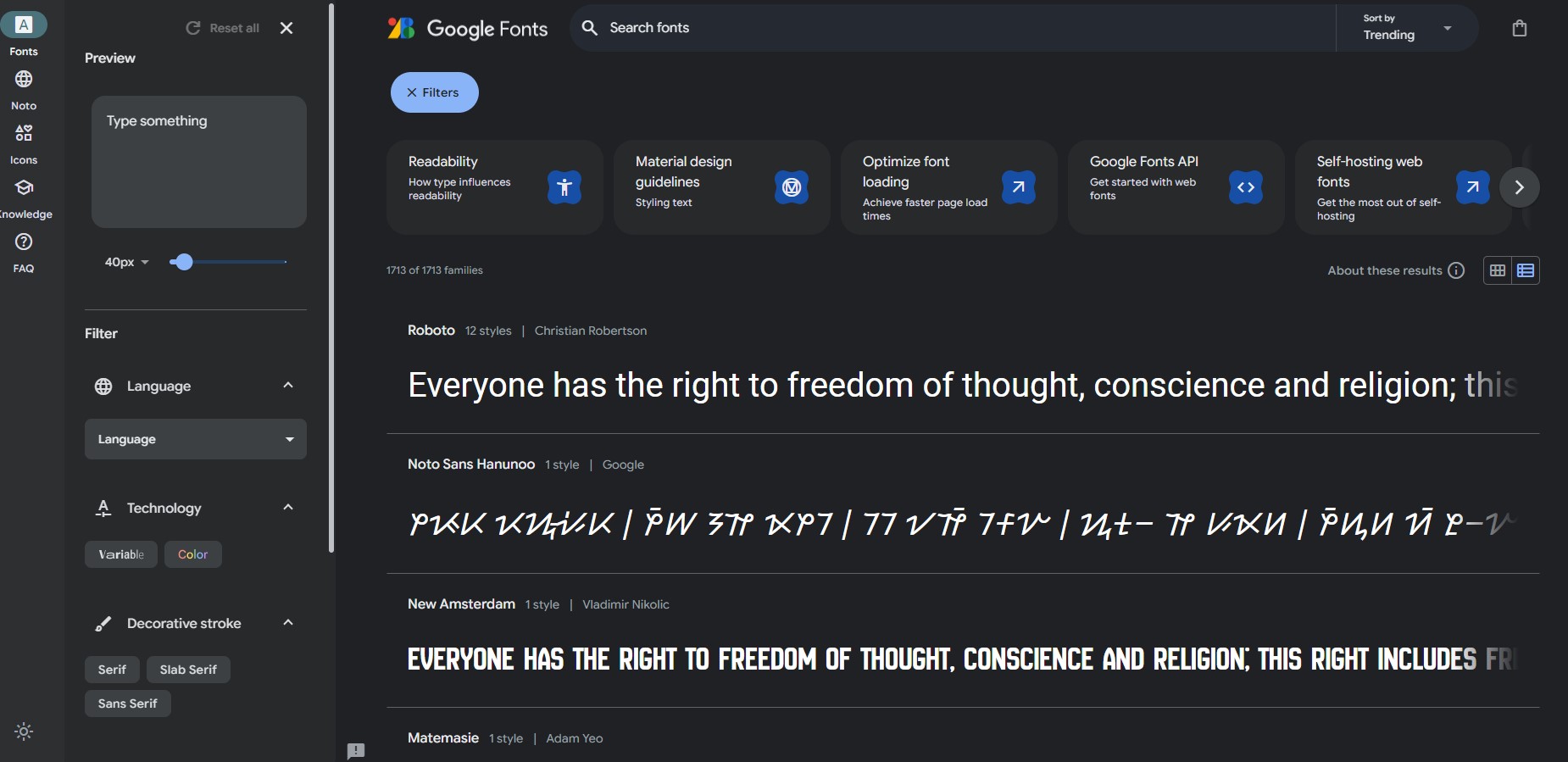
@import url('https://fonts.googleapis.com/css2?family=Roboto:wght@400;700&display=swap');
body {
font-family: 'Roboto', sans-serif;
}Tip: For a step-by-step guide on using Google Fonts, check out our article on Step-by-Step Guide on Using Google Fonts.
2. Setting Font Sizes and Units
Font size plays a crucial role in readability and visual hierarchy. CSS offers various units to define font sizes, such as px, em, rem, and %. Here’s a quick breakdown:
- Pixels (
px): Fixed size, commonly used for precise control. - Ems (
em): Relative to the parent element’s font size. - Rems (
rem): Relative to the root element’s font size. - Percentages (
%): Relative to the parent element’s font size.
For instance, using rem is often recommended for its scalability:
body {
font-size: 16px;
}
h1 {
font-size: 2rem; /* 32px */
}Learn More: Dive into more CSS tips and tricks in our Neon Text Glow Effect Tutorial.
3. Font Weight and Styles
The font-weight property controls the thickness of the text, with values ranging from 100 (thin) to 900 (bold). Some fonts support specific weights like 300 (light) or 700 (bold):
h1 {
font-weight: 700; /* Bold */
}
p {
font-weight: 300; /* Light */
}You can also use the font-style property to italicize text:
em {
font-style: italic;
}4. Line Height and Letter Spacing
Improving readability involves more than just font size. The line-height and letter-spacing properties are essential for creating comfortable reading experiences:
p {
line-height: 1.6; /* Space between lines */
letter-spacing: 0.05em; /* Space between letters */
}These properties help in making your text blocks easier to read, especially on smaller screens.
5. Text Transformations
The text-transform property allows you to change the case of your text:
uppercase: Converts text to all uppercase.lowercase: Converts text to all lowercase.capitalize: Capitalizes the first letter of each word.
Example:
h2 {
text-transform: uppercase;
}6. Text Alignment and Decoration
Aligning text and adding decorative touches can enhance the aesthetics of your content. Use text-align to position your text:
h2 {
text-align: center;
}For adding or removing underlines, use text-decoration:
a {
text-decoration: none; /* Remove underline */
}
a:hover {
text-decoration: underline; /* Add underline on hover */
}Related Article: For more on creative text effects, read our guide on Water Drop Effect Using HTML and CSS.
7. Combining Font Styles for Impact
By combining the various font styling techniques, you can create a unique and impactful design. For example, a headline might use a bold, uppercase font with increased letter spacing, while body text remains lighter and more subdued.
Here’s an example:
h1 {
font-family: 'Roboto', sans-serif;
font-weight: 700;
font-size: 2.5rem;
text-transform: uppercase;
letter-spacing: 0.1em;
text-align: center;
}
p {
font-family: 'Roboto', sans-serif;
font-weight: 300;
font-size: 1rem;
line-height: 1.6;
text-align: justify;
}Conclusion
Styling fonts in CSS offers endless possibilities to enhance the visual appeal and readability of your website. By mastering these techniques, you can ensure your content is not only informative but also engaging and aesthetically pleasing.
For more in-depth tutorials and resources on CSS and web development, explore the full range of articles at Salow Studios. Whether you’re a beginner or an experienced developer, you’ll find valuable insights to boost your skills and creativity.
.