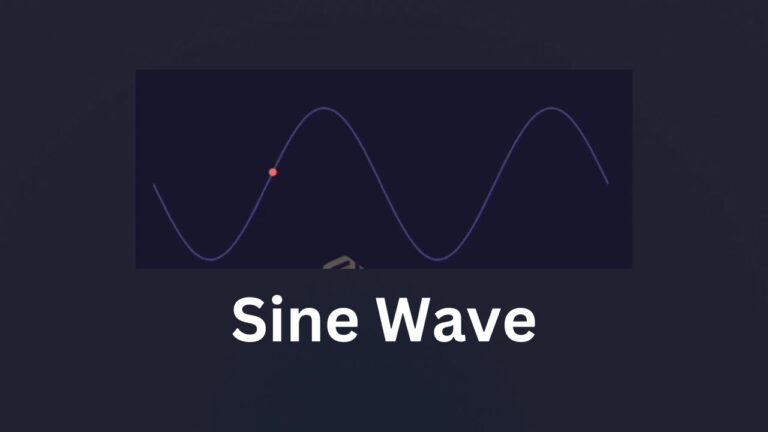Connect with us!
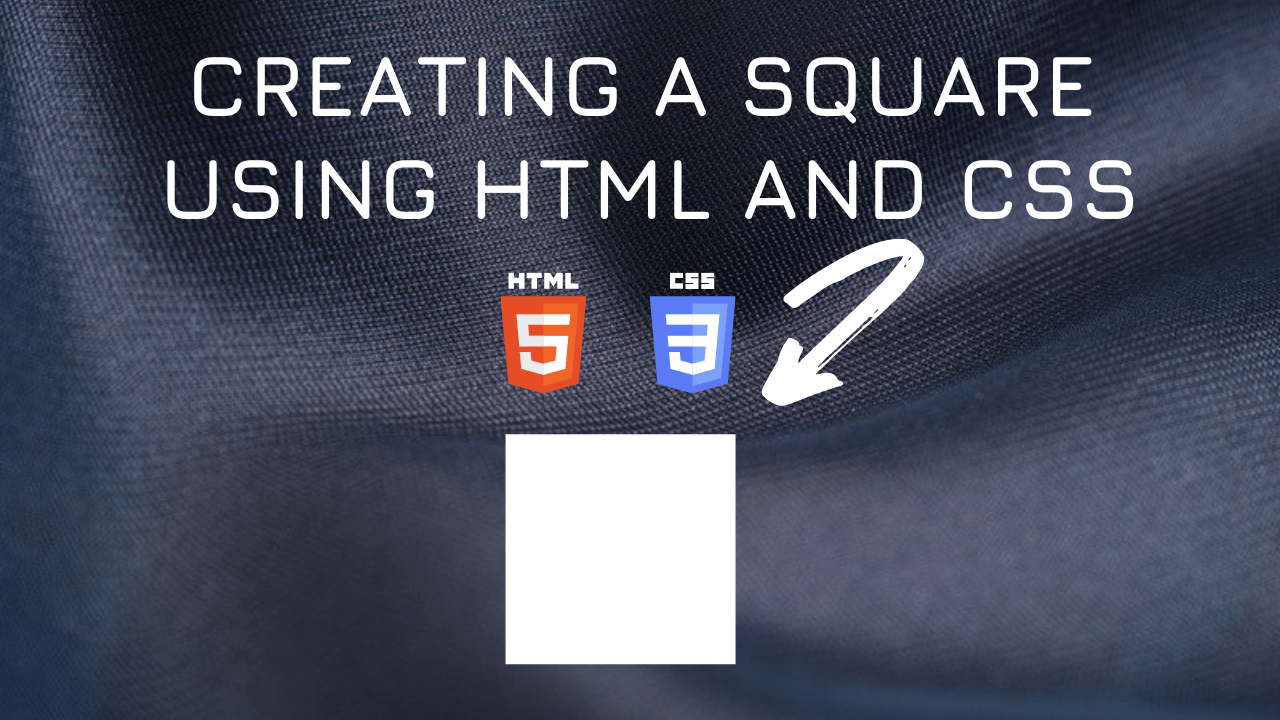
Creating Square using HTML and Width and Height CSS
Square has equal width and height. Square is a very simple shape to start with, having the same width and height and is super easy to create with simple HTML and CSS.
CSS Properties Definitions
The CSS width property specifies the width of the element.
The CSS height property specifies the height of the element.
The background property specifies the background of the element.
Code Block
Here is the code for creating the square:
.square {
width: 100px;
height: 100px;
background: #98d2fd;
}Here is the output:

Video Tutorial
You can find the complete coding tutorial in the following YouTube Video
Here is complete HTML and CSS code
<!DOCTYPE html>
<html lang="en">
<head>
<style>
.square {
width: 100px;
height: 100px;
background: #98d2fd;
}
</style>
<title>Salow Studios</title>
</head>
<body>
<h1>Square</h1>
<div class="square"></div>
</body>
</html>Thank you for reading. I hope that it has helped you with your project. Good luck and happy coding!