Connect with us!
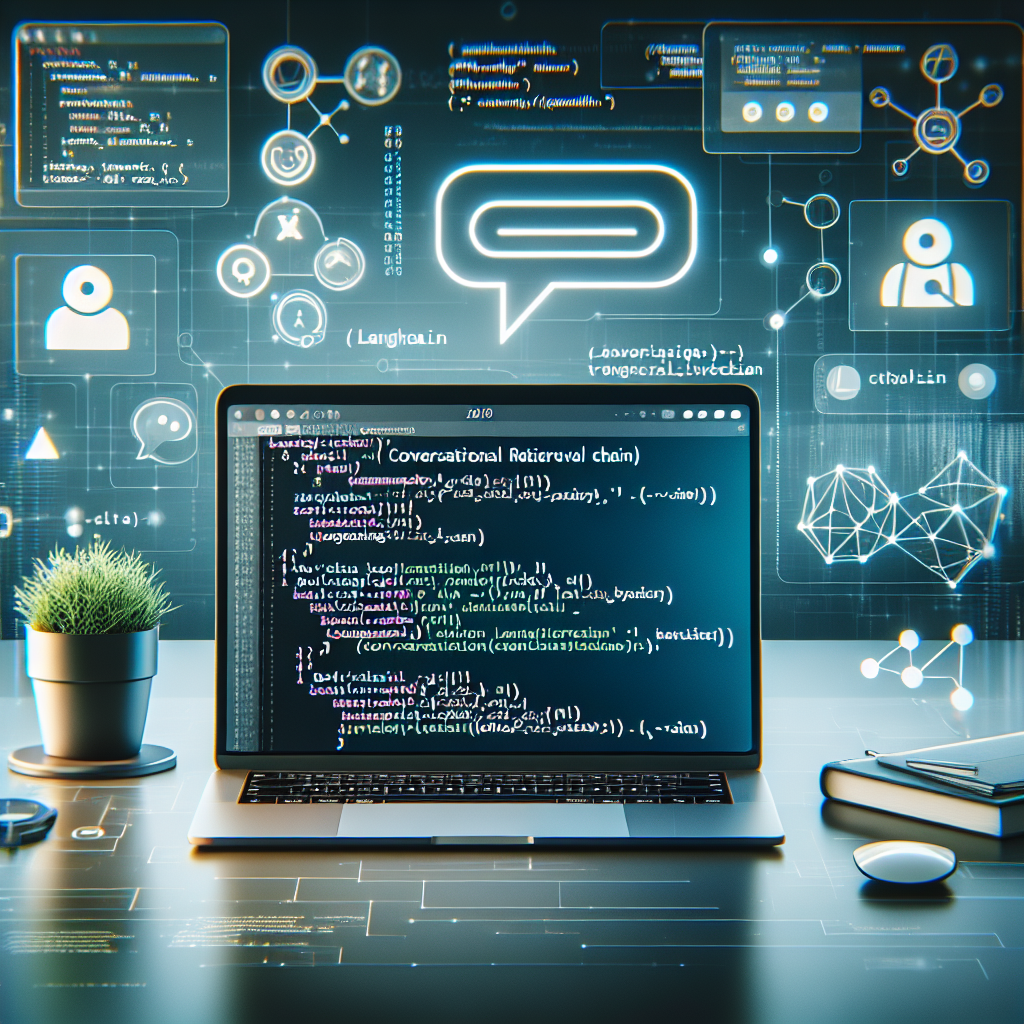
Unlock Advanced Insights: Sentence Embeddings with LLAMA 2 from Huggingface
Welcome to our comprehensive tutorial on leveraging LLAMA 2 for sentence embeddings using Huggingface. In this guide, we’ll cover everything from understanding sentence embeddings to practical implementation. Let’s dive in!
Table of Contents
- Introduction
- Why Sentence Embeddings?
- Setting Up the Environment
- Loading LLAMA 2 Model
- Generating Sentence Embeddings
- Practical Applications
- Conclusion
Introduction
Sentence embeddings are a powerful tool in Natural Language Processing (NLP), allowing for the transformation of sentences into fixed-size vectors. These vectors capture semantic meaning and context, enabling various downstream tasks. This guide will show you how to utilize LLAMA 2, an advanced language model from Huggingface, to generate and use these embeddings.
Why Sentence Embeddings?
Understanding the importance of sentence embeddings can be pivotal in several applications:
- Text Classification: Enhances the accuracy of classification tasks such as spam detection, sentiment analysis, etc.
- Semantic Search: Improves search results by understanding the context and meaning of queries.
- Recommendation Systems: Provides more accurate recommendations by understanding user preferences through text.
Setting Up the Environment
Before we get started, ensure your environment is set up correctly. You’ll need Python and the Huggingface Transformers library.
pip install transformersImporting Required Libraries
Start by importing essential libraries:
import torch
from transformers import AutoTokenizer, AutoModelLoading LLAMA 2 Model
Next, load the LLAMA 2 model and its corresponding tokenizer:
# Specify the model name
model_name = "llama2"
# Load the tokenizer
tokenizer = AutoTokenizer.from_pretrained(model_name)
# Load the model
model = AutoModel.from_pretrained(model_name)Generating Sentence Embeddings
Now, let’s generate embeddings for a sample sentence. Begin by tokenizing the sentence:
sentence = "Sentence embeddings are incredibly useful in NLP."
# Tokenize the sentence
inputs = tokenizer(sentence, return_tensors="pt")Forward Pass through the Model
Next, pass the tokenized sentence through the model to obtain embeddings:
# Perform a forward pass to get embeddings
outputs = model(**inputs)
# The embeddings are stored in the 'last_hidden_state' key
embeddings = outputs.last_hidden_stateThe embeddings variable now contains the sentence embeddings. You can use these embeddings for various NLP tasks.
Practical Applications
Text Classification
Use sentence embeddings to improve text classification models. Convert embeddings to numpy arrays and feed them into a classifier:
import numpy as np
from sklearn.linear_model import LogisticRegression
# Convert to numpy array
embedding_array = embeddings.detach().numpy().mean(axis=1)
# Train a simple classifier
classifier = LogisticRegression()
classifier.fit(embedding_array, labels)Semantic Similarity
Calculate similarity between sentences by computing the cosine similarity of their embeddings:
from sklearn.metrics.pairwise import cosine_similarity
# Compute cosine similarity
similarity = cosine_similarity(embedding_array1, embedding_array2)
print(f"Similarity Score: {similarity[0][0]}")Conclusion
In this tutorial, we explored how to unlock advanced insights using sentence embeddings with LLAMA 2 from Huggingface. From setting up the environment to generating embeddings and applying them to practical tasks, you now have the knowledge needed to leverage this powerful tool in your NLP projects.
Stay tuned for more tutorials and insights on advanced NLP techniques!





